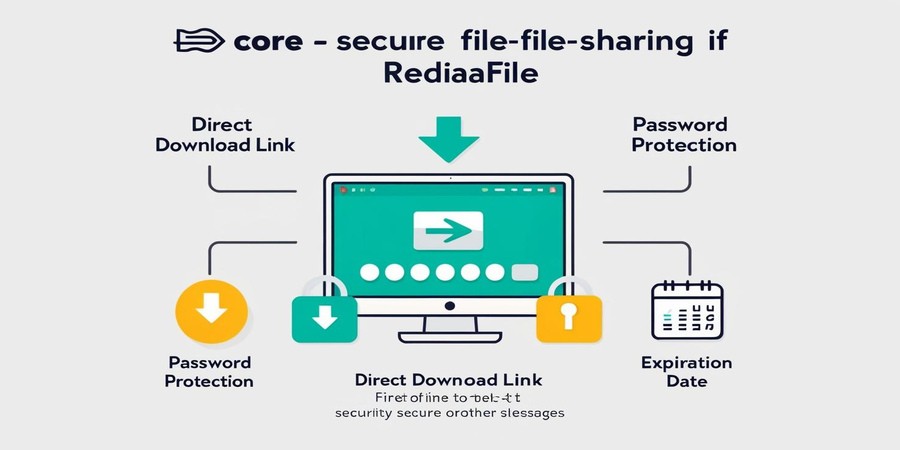
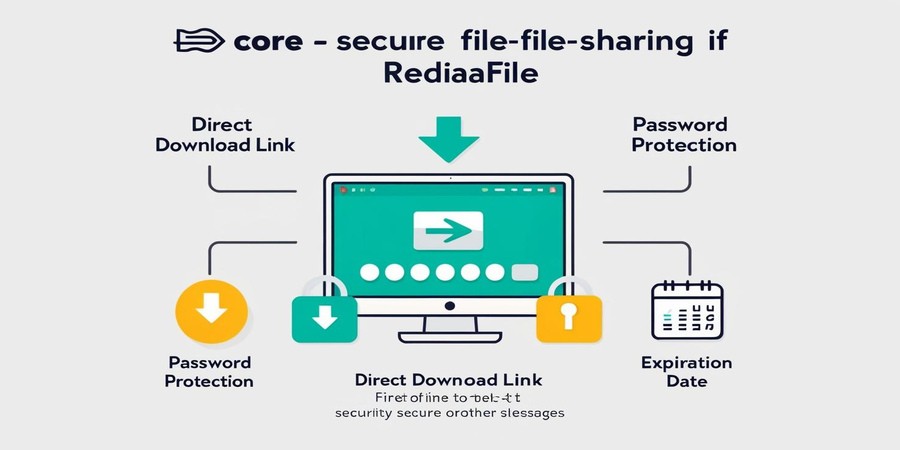
Analyzing Download Statistics Data
Understanding how your files are accessed online is essential. Rediafile offers tools to track downloads, helping you gain insights into user behavior, security risks, and file management. Knowing who downloads your files and when can transform your approach to online data.
The Importance of Understanding Your File Download Data
The Critical Role of Download Tracking in Online File Management
File download tracking reveals patterns and trends. This knowledge helps you tailor your content and manage your files more effectively. You can respond to user needs better and ensure security by monitoring your downloads.
Unveiling Rediafile's Download Statistics: A Comprehensive Guide
Rediafile provides detailed statistics on file downloads. These stats include user information, time stamps, and volume of downloads. This data is valuable for identifying your most popular files and understanding user engagement.
Why Monitoring File Access is Crucial for Security and Productivity
File access data warns of potential security threats. By monitoring downloads, you can detect unusual activity that may indicate unauthorized access. Keeping track improves not just security but also productivity in managing your files.
Accessing and Interpreting Your Rediafile Download Statistics
Navigating the Rediafile Dashboard to Find Download Reports
To access your download statistics, log into your Rediafile account. Look for the analytics or dashboard section. Here, you’ll find reports that summarize download activity for your files.
Understanding Key Metrics: Downloads, Users, and Dates
Focus on these key metrics:
-
Total Downloads: The number of times your file has been downloaded.
-
Unique Users: The count of individual users who downloaded your file.
-
Download Dates: When downloads occurred, which can highlight trends.
Visualizing Download Data: Charts, Graphs, and Reporting Options
Rediafile presents data through charts and graphs. These visuals make it easy to spot patterns at a glance. Look for options to customize reports to get the insights most relevant to you.
Identifying Who Downloaded Your Files: User Identification and Data Privacy
Decoding User IDs and Anonymization Techniques within Rediafile
Rediafile ensures user identification through unique IDs. This method helps you understand your audience while respecting their privacy.
Balancing Security with User Privacy: Best Practices and Considerations
Always prioritize user privacy. Avoid sharing identifiable information without consent. Use aggregated data when reporting to protect individual users.
Addressing Potential Security Concerns Related to File Access Data
Security risks can arise when tracking downloads. Stay vigilant by routinely reviewing access data for any anomalies. This vigilance keeps your files and data safe.
When Files Are Downloaded: Time-Based Analysis and Trends
Analyzing Download Patterns: Identifying Peaks and Trends
Examining time-based data reveals download peaks. For instance, noticing increased downloads during holidays may guide content planning.
Utilizing Time-Based Data for Improved File Management Strategies
Adjust strategies based on your findings. If certain files are downloaded more during specific hours, consider promoting these files during that time frame.
Leveraging Download Data for Strategic Decision-Making
Use download statistics to drive decisions. Whether it’s updating files or creating new content, this data informs actions that align with user interest.
Using Rediafile Download Statistics to Enhance Security
Implementing Security Measures Based on Download Patterns
Regularly analyze download patterns to inform your security measures. For example, if downloads spike suddenly, investigate to rule out unauthorized access.
Detecting and Preventing Unauthorized Access
Monitor access for irregularities. Setting alerts for unusual download activity helps you act quickly against potential breaches.
Regularly Reviewing and Updating Security Protocols
Security should never be static. Regular reviews of your protocols based on download data ensure protection remains up-to-date.
Optimizing File Management Based on Download Insights
Improving File Organization Based on Download Frequency
Analyze which files frequently get downloaded. Organizing these files prominently can improve user experience and accessibility.
Streamlining Access for Frequently Downloaded Files
Consider creating shortcuts or direct links for files with high download rates. This makes it easier for users to find what they need.
Developing Targeted Content Strategies Based on Download Analytics
Use analytics to inform your content strategy. Create more of what users are downloading to keep them engaged and improve overall satisfaction.
Conclusion: Leveraging Rediafile Statistics for Informed Decision Making
Key Takeaways: Actionable Insights from Download Data
Rediafile statistics provide a wealth of information. Tracking downloads helps you understand user behavior, enhance security, and optimize file management.
Future-Proofing Your File Management with Data-Driven Strategies
Adopting data-driven strategies will keep your file management ahead. Use insights gained from download data to prepare for future needs.
The Power of Rediafile Analytics in Optimizing Your Workflow
Harness Rediafile’s analytics to streamline your workflow and make informed decisions. Understanding your download data is a powerful tool for enhancing operations and security.
Popular articles

Dec 02, 2024 12:41 PM

Dec 27, 2024 04:42 PM

Nov 25, 2024 08:02 PM

Dec 03, 2024 11:08 AM

Nov 25, 2024 08:21 PM
Categories
Comments (0)